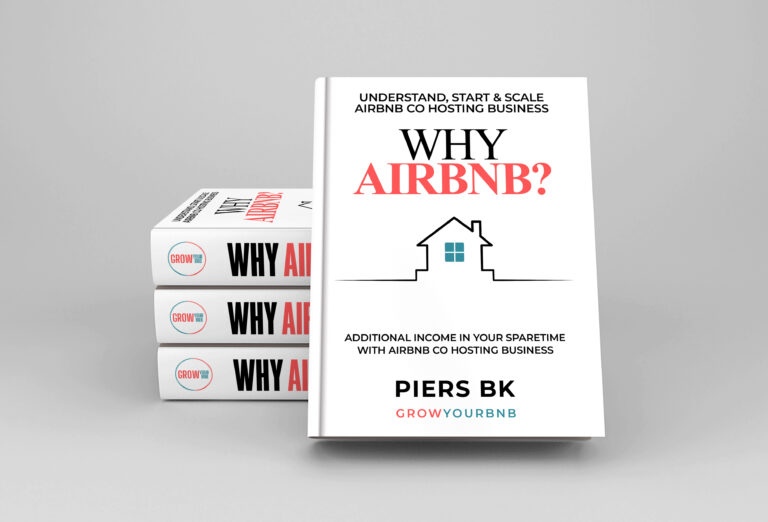Adding photos to your Airbnb profile is an important step in creating a welcoming and trustworthy online presence as a host. High-quality photos can showcase your personality, property, and hospitality, helping you attract more guests and stand out in a competitive marketplace. In this guide, we’ll walk you through the process of adding photos to your Airbnb profile, step by step.
Step 1: Log into Your Airbnb Account
Begin by logging into your Airbnb account using your email address and password. Once logged in, navigate to your profile dashboard.
Step 2: Click on “Edit Profile”
On your profile dashboard, you’ll see an option to “Edit Profile.” Click on this button to access your profile editing settings.
Step 3: Choose “Photos & Videos”
Within the profile editing settings, look for the “Photos & Videos” tab. Click on this tab to start adding or editing your photos.
Step 4: Select “Add Photos”
Under the “Photos & Videos” tab, you’ll see an option to “Add Photos.” Click on this button to begin uploading your photos.
Step 5: Upload Your Photos
A window will appear prompting you to select the photos you’d like to upload from your computer or device. You can select multiple photos at once by holding down the Ctrl (Windows) or Command (Mac) key while clicking on each photo. Once you’ve selected your photos, click “Open” to upload them to your profile.
Step 6: Arrange Your Photos
Once your photos are uploaded, you’ll have the option to arrange them in the order you prefer. Simply click and drag each photo to rearrange their position on your profile.
Step 7: Preview and Save Changes
Before saving your changes, take a moment to preview how your photos will appear on your Airbnb profile. You can scroll through the photos to ensure they’re displayed correctly and represent you and your property accurately. If everything looks good, click “Save Changes” to update your profile with your new photos.
Step 8: Add Captions and Descriptions (Optional)
After uploading your photos, you have the option to add captions and descriptions to provide more context or information about each photo. Simply click on a photo to add or edit its caption and description.
Adding photos to your Airbnb profile is a simple yet essential step in showcasing your personality and property to potential guests. By following these step-by-step instructions, you can easily upload and arrange your photos to create a visually appealing and inviting profile that attracts more guests and enhances your hosting reputation.