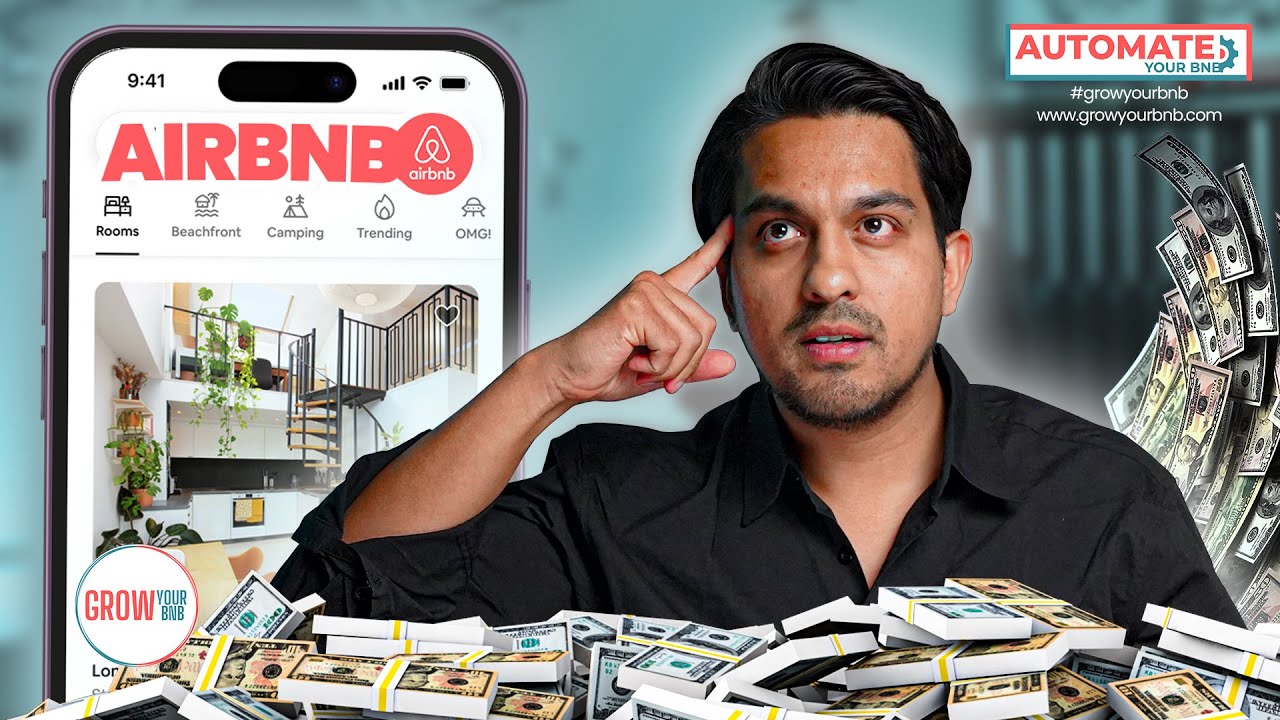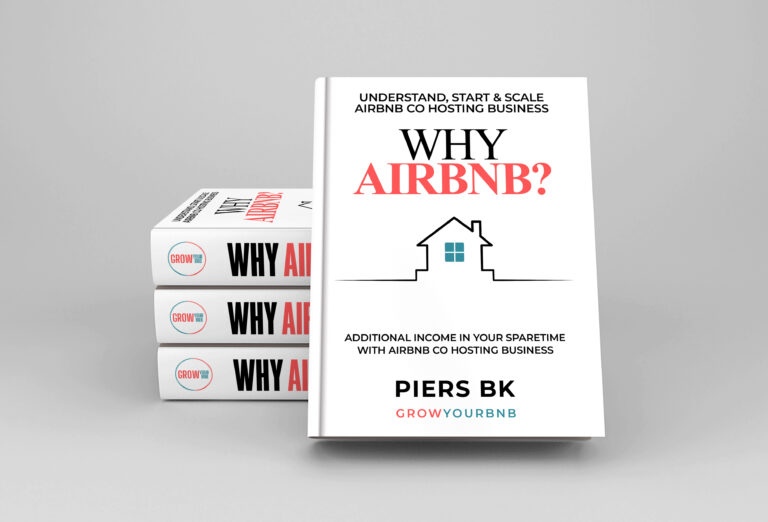Airbnb makes hosting easy and convenient, but there might be situations where you need to exchange money with your guests. Whether it’s a partial refund for a shortened stay or requesting additional fees for unexpected damages, Airbnb offers a secure in-platform solution to handle these transactions. This blog post will guide you through the process of sending or requesting money from your Airbnb guests, using both the mobile app and the website.
Sending a Refund to Your Guest
Sometimes, things go differently than planned. If your guest needs to check out early or encounters an issue during their stay that warrants a partial refund, Airbnb allows you to send the money directly through the platform. Here’s how:
On the Mobile App
Go to the message thread with your guest.
Tap on the “Details” section on the screen’s right side.
A menu will appear. Look for the option “Send or Request Money” and tap on it.
Choose “Send Money”.
Enter the refund amount and a clear description of the reason for the refund (e.g., “Early check-out”).
Once everything looks good, confirm the payment.
On the Website
Go to the “Trips” section and select the specific reservation you want to manage.
Click on “Resolution Center” located at the bottom of the page.
Choose “Send Money”.
Select the guest you want to send the refund to and click “Next.”
Under “Select a reason,” choose the most fitting explanation for the refund.
Enter the amount and any additional message for your guest.
Click “Next” and then “Send” to finalize the refund.
Requesting Money from Your Guest
There might be situations where you need to collect additional fees from your guest after the initial booking. There may have been unexpected damages or additional cleaning services required. Airbnb allows you to request this money directly through the platform as well. The process is very similar to sending a refund
On the Mobile App and Website
Follow steps 1-3 from the “Sending a Refund” section (accessing the “Send or Request Money” option).
Instead of “Send Money,” choose “Request Money”.
Enter the requested amount and a clear explanation for the request (e.g., “Cleaning fee for additional pet hair”).
You can optionally attach photos as evidence to support your request.
Once everything is set, click “Request” to send the request to your guest.
The guest has the option to approve or reject your request.
It’s always best to communicate clearly with your guest before submitting a request for additional fees.
Airbnb charges a small fee for processing these transactions, so keep that in mind when calculating the amount.
By following these steps and maintaining clear communication with your guests, you can handle financial transactions on Airbnb smoothly and efficiently. Remember, Airbnb prioritizes a safe and secure platform for both hosts and guests. So, utilize these built-in features to ensure a positive experience for everyone involved.