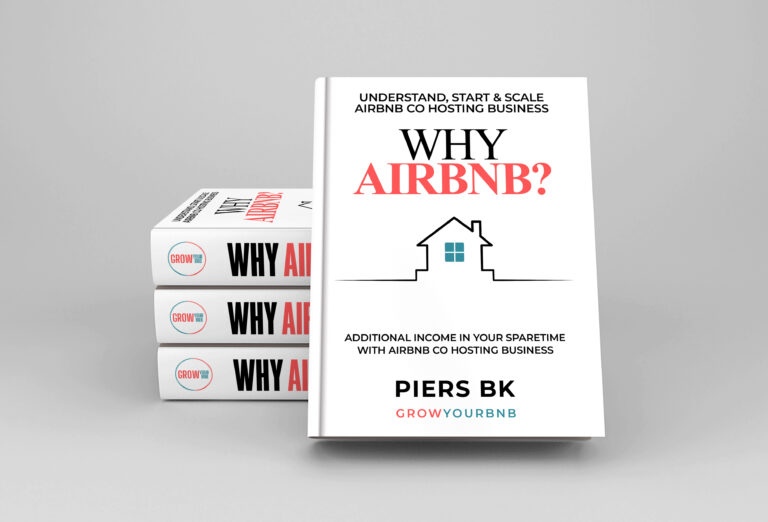As an Airbnb host, one of the key aspects of managing your property is setting the minimum and maximum number of nights that guests can book. These parameters not only help you control the length of stays at your property but also allow you to optimize your hosting experience and accommodate your personal preferences. In this guide, we’ll explore how to set minimum and maximum nights for guest bookings on Airbnb, so you can tailor your hosting to suit your needs.
1. Understand Your Hosting Goals
Before setting minimum and maximum nights for guest bookings, it’s important to clarify your hosting goals and preferences. Consider factors such as:
Your availability: Are you able to accommodate short-term stays, or do you prefer longer bookings?
Rental demand: What is the typical length of stays in your area, and how can you adjust your settings to attract your target audience?
Personal preferences: Do you have a minimum length of stay that you find most convenient or enjoyable as a host?
By understanding your hosting goals, you can tailor your booking settings to align with your preferences and optimize your hosting experience.
2. Setting Minimum Nights
To set a minimum number of nights for guest bookings on Airbnb, follow these steps:
Log in to your Airbnb account and navigate to your hosting dashboard.
Click on the listing you want to edit.
Go to the “Availability” or “Calendar” section.
Find the option to set a minimum night stay and enter your desired minimum number of nights.
Save your changes.
Setting a minimum night stay helps ensure that you attract guests who are willing to stay for the duration you prefer, whether it’s one night, two nights, or more. This can help minimize turnover and maximize your hosting efficiency.
3. Setting Maximum Nights
Similarly, you can set a maximum number of nights for guest bookings to control the length of stays at your property. To do this:
Follow the same steps outlined above to navigate to your listing’s availability settings.
Find the option to set a maximum night stay and enter your desired maximum number of nights.
Save your changes.
Setting a maximum night stay can help prevent long-term bookings that may not align with your hosting goals or availability.
4. Consider Flexibility
While setting minimum and maximum nights can help you manage your bookings, it’s also important to remain flexible and consider exceptions on a case-by-case basis. For example, you may be willing to accommodate shorter stays during off-peak seasons or for last-minute bookings. Communicate openly with guests and be prepared to adjust your settings as needed to meet demand and maximize your occupancy.
5. Regularly Review and Adjust
Review your minimum and maximum night settings to ensure they align with your hosting goals and preferences. Consider factors such as booking trends, guest feedback, and changes in your availability or rental demand. Adjust your settings to optimize your hosting experience and attract the right guests for your property.
Setting minimum and maximum nights for guest bookings on Airbnb is essential to managing your property and optimizing your hosting experience. By understanding your hosting goals, setting clear parameters, remaining flexible, and regularly reviewing and adjusting your settings, you can attract the right guests, maximize your occupancy, and ensure a positive experience for both you and your guests.