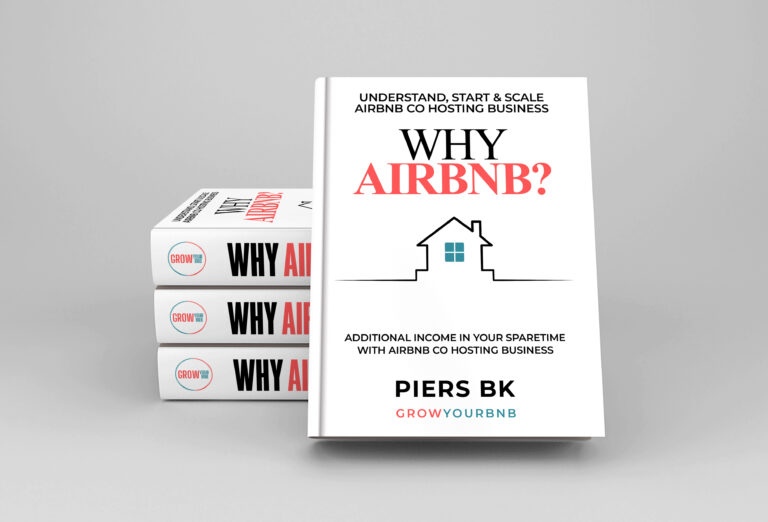In the world of short-term rentals, trust and safety are paramount. For both hosts and guests, knowing that the person on the other side of the booking process is genuine and trustworthy can make all the difference. This is where Airbnb’s Identity Verification Badge comes into play. This badge, prominently displayed on profiles, signals that Airbnb has verified the individual’s identity, adding an extra layer of security. In this blog post, we’ll guide you through the steps to get your Identity Verification Badge on Airbnb and why it’s an essential part of your Airbnb experience.
Why Get Verified?
Before diving into the how-to, let’s explore why getting verified on Airbnb is so important:
- Build Trust: A verified profile reassures hosts and guests that you are who you say you are, increasing your chances of successful bookings.
- Increased Bookings: Hosts are more likely to accept booking requests from verified guests, and guests feel more comfortable staying with verified hosts.
- Access to More Listings: Some hosts only rent out their properties to verified guests.
- Enhanced Security: Verification adds a layer of protection, ensuring that both parties have a safer experience.
Steps to Get Your Identity Verification Badge
1. Prepare Your Documents
Before starting the verification process, gather the necessary documents. Airbnb requires you to provide a government-issued ID and may ask for additional verification steps, such as a selfie or a secondary ID.
2. Log In to Your Airbnb Account
Go to Airbnb’s website or open the Airbnb app. Ensure you are logged into your account.
3. Access the Verification Section
On Desktop: Click on your profile picture in the upper right corner, then select “Account”. From the left-hand menu, click on “Personal Info”, and then find the “Identity Verification” section.
On Mobile: Tap on the profile icon at the bottom right, then select “Personal Info” and navigate to the “Identity Verification” section.
4. Start the Verification Process
Click on “Verify Your Identity” to begin. Follow the prompts, which will guide you through the process of uploading your ID and taking a selfie.
5. Upload Your Government-Issued ID
You’ll be asked to upload a clear, legible copy of a government-issued ID. This can be a passport, driver’s license, or national ID card. Ensure that all details are visible and the image is not blurry.
6. Take a Selfie
To confirm that you are the person in the ID, Airbnb will ask you to take a selfie. Use good lighting and ensure your face is visible.
7. Provide Additional Information (if required)
Sometimes, Airbnb may request additional information, such as a second form of ID or a phone number verification.
8. Wait for Confirmation
Once you’ve submitted your information, Airbnb will review your documents. This process can take anywhere from a few minutes to a couple of days. You’ll receive an email notification once your identity has been verified.
9. Check Your Profile
After you receive confirmation, check your profile to ensure the Identity Verification Badge is displayed. This badge will appear next to your name, indicating that you have completed the verification process.
Tips for a Smooth Verification Process
- Use High-Quality Images: Make sure the photos of your ID and selfie are clear and taken in good lighting.
- Double-Check Details: Ensure that all information entered matches the details on your ID.
- Be Patient: Verification can take some time, so don’t worry if you don’t get an immediate response.
Getting the Identity Verification Badge on Airbnb is a straightforward process that significantly enhances trust and safety within the platform. Whether you’re a host looking to assure potential guests or a guest aiming to increase your booking success, verification is a crucial step. Follow the steps outlined above, and you’ll be on your way to a more secure and trustworthy Airbnb experience.